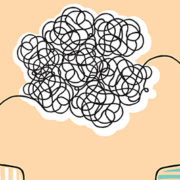7 features your VoIP service should include.
Universal remotes are notorious for being hard to figure out. Why? There are so many buttons. Each does something different, and it’s entirely possible that you’ll never even use some of the buttons on your universal remote control.
In that sense, TV remotes are similar to VoIP solutions. Each has a range of capabilities to support a variety of situations. And if you don’t take the time to explore all of these capabilities, you might not even know some are available to you.
To help you get the most out of your VoIP service, we’ve created a list of our favorite features.
“Companies typically use 40-50 percent of the functions that are available, but each company uses a unique 40-50 percent.” — Smart Business
#1: Listen in on conversations.
Eavesdropping is bad. Unless you use it to coach your employees.
VoIP’s barge feature lets you listen in on client calls, allowing you to take notes and give employees feedback later. The whisper feature allows you to give real-time guidance during a call without clients even knowing you’re there.
#2: Call clients from your computer.
Need to call a client from the airport but your smartphone is dead? No problem. Using VoIP, you can make calls from any microphone-enabled, internet-connected device by simply logging in with your credentials. Now that’s what we call next-level mobility.
Mobile technologies that allow for remote work can increase productivity by nearly 20%. — The VoIP Report
#3: Temporarily stop incoming calls.
Sometimes you just need to buckle down and get work done. Other times you’re out to lunch or in an important all-day meeting. Turning on the do not disturb feature lets you direct incoming calls to your voicemail or another pre-selected location.
#4: Have an international number.
Looking to expand your business reach? No problem. With VoIP, you can set up an international phone number, even if you’re located in the US, without paying the long distance rates of traditional landlines. Communicating with clients in other countries has never been easier or more cost-effective.
“The VoIP market is forecasted to grow at an impressive CAGR of around 28 percent from 2016-2020.” — The VoIP Report
#5: Customize your hold music.
When was the last time you listened to enjoyable hold music or even helpful messages while waiting for a call? Likely not recently. VoIP allows you to choose the music and messages your callers hear when they wait for assistance. Your VoIP service provider can help you set this feature up.
#6: Get voicemails in your email.
No longer do you need to frantically write important information as your voicemail plays. A VoIP system can transcribe your voicemail messages and send a text version to a designated email.
VoIP also lets you stay informed on the go by sending an audio file of your business voicemails to your email. Simply click the mp3 and listen to your missed messages wherever you have an internet connection.
Related Blog: VoIP: Your Pathway to Productivity
#7: Transfer calls mid-conversation.
Let’s say you’re finishing up an important call with a client but need to leave the office. Now. VoIP’s live call transfer feature allows you easily transfer calls between different devices, meaning you’re never left asking, “Can I call you right back?”
Which VoIP service is best for your business?
There are many different VoIP services on the market. The best solution is the one you’re going to use. Taking the time to prioritize your needs, research different options and identify the features you’ll benefit from ensures you’ll get the most bang for your buck.
Related Blog: Unified Communications: 4 Big Benefits for Your Business