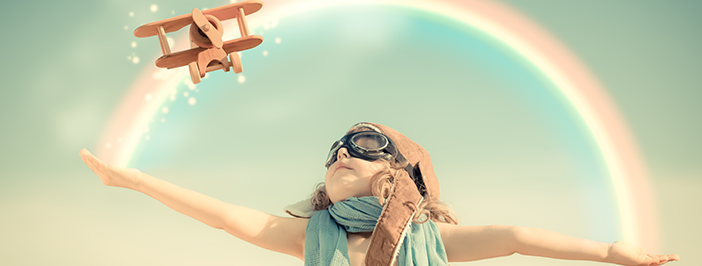A Beginner’s Guide to Virtual Machines
Virtual machines are essentially a copy of a host computer system. A virtual machine is a software integrated into a physical machine. Virtualization allows the resources of a computer to be broken up through the support of multiple users, which allows for better use as it runs as a normal application inside a host operating system and supports a single process. This our beginner’s guide to virtual machines and the virtual world they live in.
System Virtual Machines
System virtual machines can have multiple instances of virtual machines that lead to a more efficient use of a company’s computing resources. When multiple operating systems can co-exist on an original hard drive, more storage is made available on the hard drive. The main advantages to having a system virtual machine are that you can generate wireless connectivity, remote replication, maintenance, and have a faster disaster recovery.
Process Virtual Machines
The purpose of process virtual machines is to provide a platform-independent programming environment that abstracts away details of the underlying hardware or operating systems. It allows a program to remain consistent no matter the platform.
Host Virtual Machine
A host is the server component of a virtual machine. This provides underlying computing resources to support guest virtual machines.
Virtualization simplifies your technology by allowing you to run several operating systems and applications, including voice, on a single machine within the Cloud. With this system set in place, your business will experience a higher level of efficiency. Pro OnCall can evaluate, setup, and manage your transition from client-server to a virtualized environment. Discover more and contact us today!