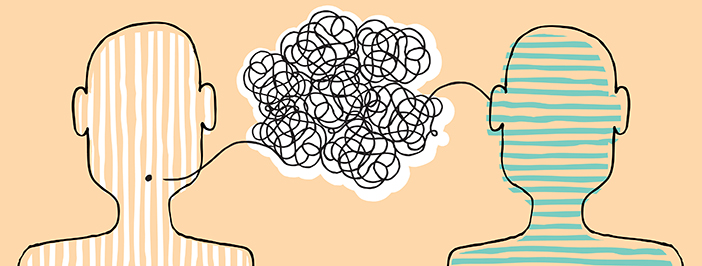3 Cool VoIP Features Every Business Should Use
Voice over Internet Protocol (VoIP) service providers offer a wide variety of features that can often be mixed and matched to find the best solution for your business. While your exact needs will vary based upon your business, we think these three VoIP features are “can’t miss.”
Voicemail Services
Having voicemail messages forwarded to your email as audio files as well as transcribed text within email messages makes it much more efficient to properly handle missed calls. You can easily forward the message to the appropriate department for follow-up without losing any important information in the process. Incoming faxes can be delivered to your email as a PDF attachment, allowing you to respond immediately upon receipt, which is invaluable if you are out of the office. Some services even extend faxing capabilities to include the ability to send outgoing faxes from any computer.
Mobile App Management
When looking at which features your business should use, a mobile app can offer a lot of diversity. A mobile app eliminates the need for additional hardware in the office, particularly for employees who telecommute or work from satellite offices, or to have the employee carry more than one device. With use of a mobile app, VoIP calls can be automatically routed to an employee’s own device. This allows the employee to be accessible to clients at a single phone number, whether in the office or on the road, as well as make outgoing calls to appear from the VoIP number. Many mobile apps offer a “do not disturb” feature, which is helpful in eliminating disruptions during client meetings, and may even let you designate a colleague to receive your calls while you are occupied. Some mobile apps may also feature the ability to have a call ring to multiple devices/employees at the same time or to host a conference call from a single device.
CRM Integration
With a VoIP service that is compatible with your CRM system, your employees are positioned to better serve your clients. Upon accepting a call, the employee’s computer terminal can launch the relevant CRM record, providing the employee with instant access to the client’s full history. Often this feature is combined with the ability to export detailed call logs showing all incoming and outgoing calls placed to or from a phone number so you can track and identify trends among clients and the services you offer.
Aside from our favorite features listed here, there are several additional features you should consider when choosing your VoIP service provider and configuring your system. Contact us today to see how we can help you find the solution that’s right for you.